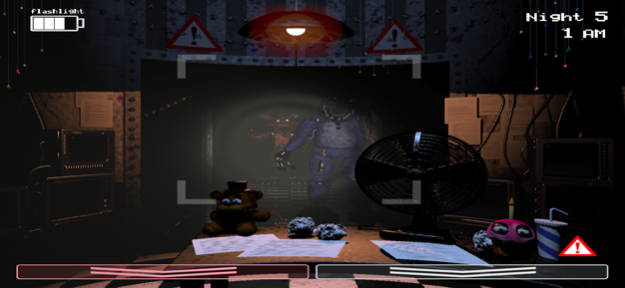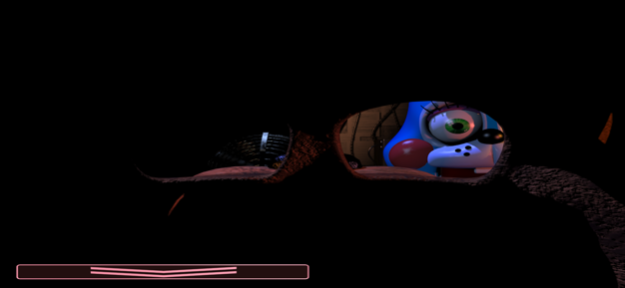Five Nights at Freddy's 2 2.0.5
Paid Version
Publisher Description
NOTE: Remastered version from the PC version. A device with at least 2 GB of RAM is required for this game to run properly.
Welcome back to the new and improved Freddy Fazbear's Pizza!
In Five Nights at Freddy's 2, the old and aging animatronics are joined by a new cast of characters. They are kid-friendly, updated with the latest in facial recognition technology, tied into local criminal databases, and promise to put on a safe and entertaining show for kids and grown-ups alike!
What could go wrong?
As the new security guard working nights, your job is to monitor cameras and make sure nothing goes wrong after-hours. The previous guard has complained about the characters trying to get into the office (he has since been moved to day-shift). So to make your job easier, you've been provided with your very own empty Freddy Fazbear head, which should fool the animatronic characters into leaving you alone if they should accidentally enter your office.
As always, Fazbear Entertainment is not responsible for death or dismemberment.
NOTE: Interface and audio in English. Subtitles in English, French, German, Dutch, Spanish (Latin America), Italian, Portuguese (Brazil), Russian, Japanese, Chinese (Simplified), Korean.
#MadeWithFusion
Oct 16, 2023
Version 2.0.5
- Removed short delay to put on the mask after flipping down the monitor
- Minor fixes and improvements
About Five Nights at Freddy's 2
Five Nights at Freddy's 2 is a paid app for iOS published in the Action list of apps, part of Games & Entertainment.
The company that develops Five Nights at Freddy's 2 is Clickteam, LLC. The latest version released by its developer is 2.0.5.
To install Five Nights at Freddy's 2 on your iOS device, just click the green Continue To App button above to start the installation process. The app is listed on our website since 2023-10-16 and was downloaded 130 times. We have already checked if the download link is safe, however for your own protection we recommend that you scan the downloaded app with your antivirus. Your antivirus may detect the Five Nights at Freddy's 2 as malware if the download link is broken.
How to install Five Nights at Freddy's 2 on your iOS device:
- Click on the Continue To App button on our website. This will redirect you to the App Store.
- Once the Five Nights at Freddy's 2 is shown in the iTunes listing of your iOS device, you can start its download and installation. Tap on the GET button to the right of the app to start downloading it.
- If you are not logged-in the iOS appstore app, you'll be prompted for your your Apple ID and/or password.
- After Five Nights at Freddy's 2 is downloaded, you'll see an INSTALL button to the right. Tap on it to start the actual installation of the iOS app.
- Once installation is finished you can tap on the OPEN button to start it. Its icon will also be added to your device home screen.